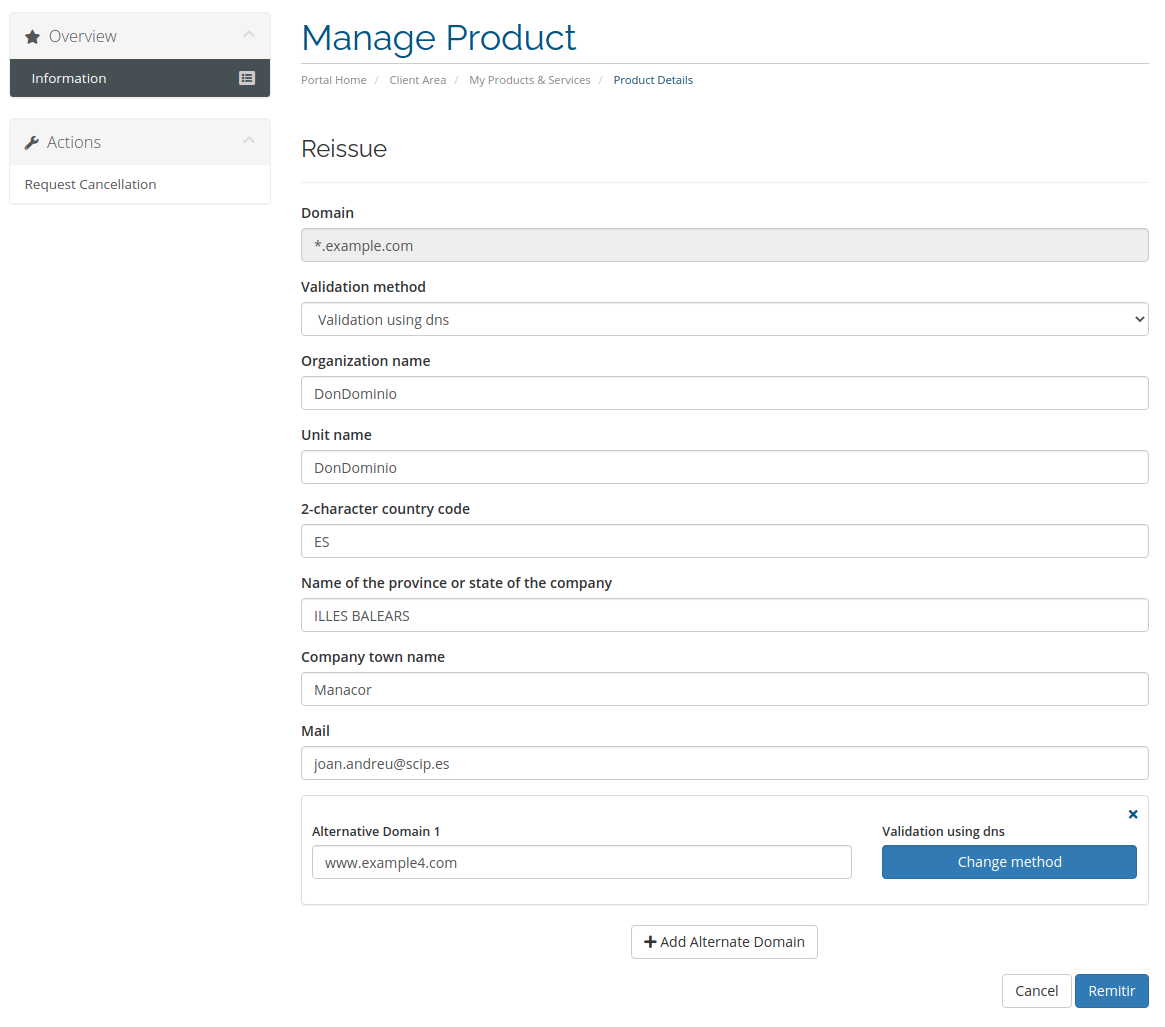WHMCS SSL Certificate Module User Manual
Version 2.2.0 - 28/07/2021
MrDomain
This is the user manual for the SSL Provisioning Module for WHCMS from MrDomain.
This module adds the ability to WHMCS to request SSL Certificates through the MrDomain API. It also allows the management of the same to carry out reissues, file downloads or modification of the additional domains of certain types of SSL Certificates.
This module only adds the ability to WHMCS to request and manage SSL Certificates. All these actions must be carried out from our addon for WHMCS. For more information about this addon, visit the Addon section.
The MrDomain SSL Provisioning Module for WHMCS uses the MrDomain API to function. You need an active API account to use this module.
To activate the module you will need an API Username and a API user password that the team will have previously provided support of MrDomain. For more information on the MrDomain API, see the corresponding documentation.
The module allows the following actions:
WHMCS is a registered trademark of WHMCS Ltd .. MrDomain is not part of, nor is it affiliated in any way to WHMCS Ltd .. You can get more information about WHMCS on the WHMCS official website.
You will find the installation steps, update and configuration for this Module at the installation section
To create a WHMCS product with MrDomain's SSL Certificate provisioning module correctly, it is necessary to do it from the Product Edition section of the Management Addon, once the product is created it will be available to WHMCS customers.
When making a purchase of a WHMCS product based on an SSL product from MrDomain, a request will be made to MrDomain's API for the creation of the Certificate at the time the order is accepted, it can also be configured to make the request in the moment the customer makes the first payment or as soon as the order is placed.
The renewal of the certificate will occur as soon as the customer pays the order renewal price, this will generally happen once a year.
Once the customer purchases the certificate, the customer will be able to access a view with the certificate information. From this view the customer will be able to perform different actions on the certificate such as re-issuing the certificate or downloading it in different formats.
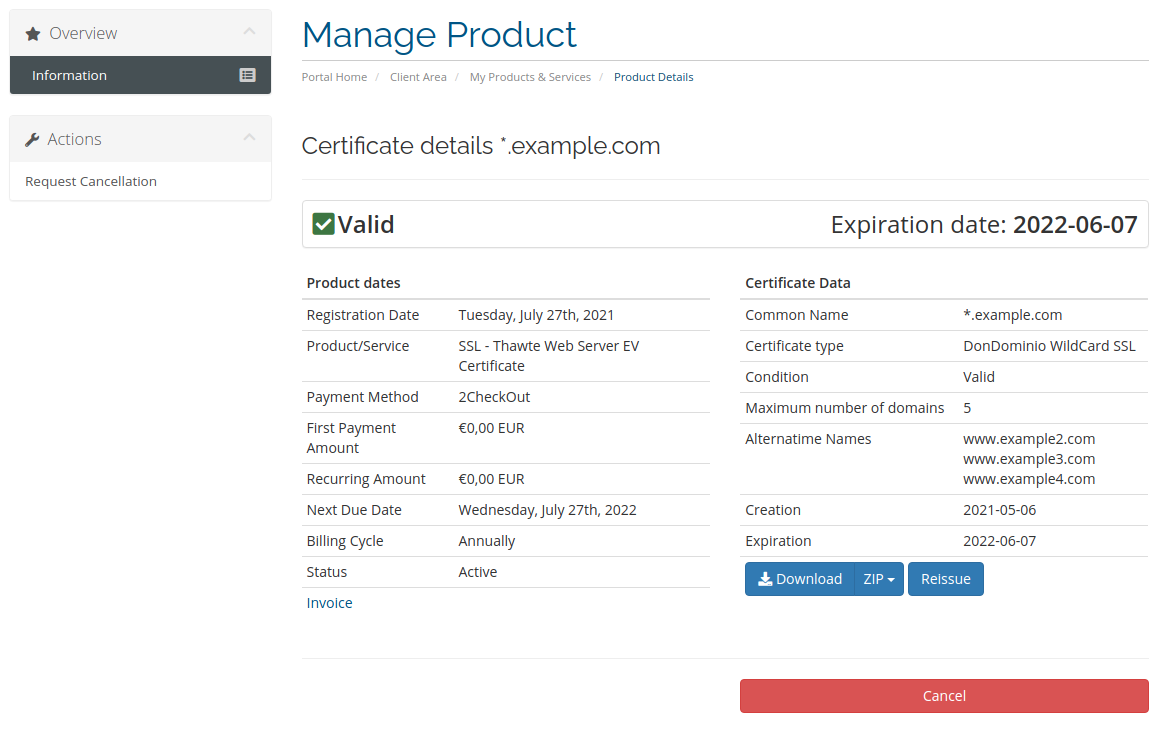
From the product view, you will be able to check the certificate's validation status. Indications are also given on how to validate the domain names of the certificate and the option to change its validation method.
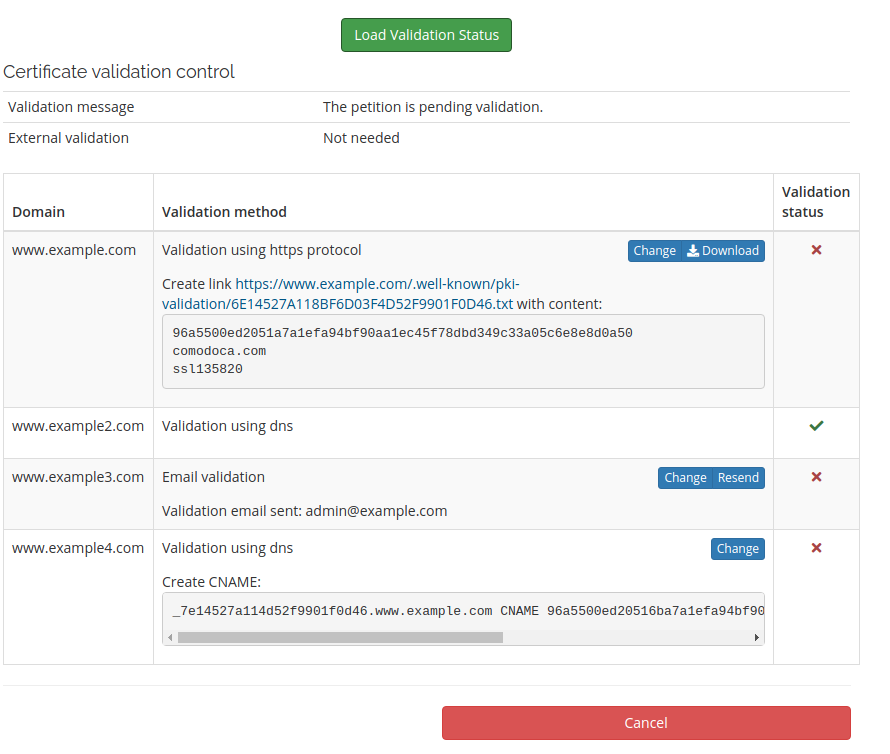
From the product view you can access the reissue form, where you can reissue the certificate.