User Manual for WHMCS Registrar Module
Version 2.2.0 - 28/07/2021
MrDomain
This is the user manual for the MrDomain's Registrar Module for WHMCS.
This module adds the capability to WHMCS to register, transfer and renew domains using the MrDomain's API. It also adds additional services like contact updating and managing, whois privacy and others.
The Registrar Module for WHMCS uses the MrDomain's API. You need to have a working API account.
To activate the Module you will need an API USername and API Password that you should have obtained from MrDomain's support team. For more information about the MrDomain's API, visit the online documentation.
The module allows the following actions:
WHMCS is a registered trademark of WHMCS Ltd.. MrDomain isn't part or is otherwise affialiated to WHMCS Ltd.. You can get more information on WHMCS Software on its official website.
You will find the installation steps, update and configuration for this Module at the installation section
Once installed and configured you can begin using the module to register, transfer and renew domains.
In order for WHMCS to use the module you need to configure each TLD to tell it to use the module. You can automate this task using our Addon for WHMCS, or follow these steps to do it manually:
Settings > Products/Services > Domain pricesOpen prices linkAutoregistration field choose DonDominioSave changes to confirm these settings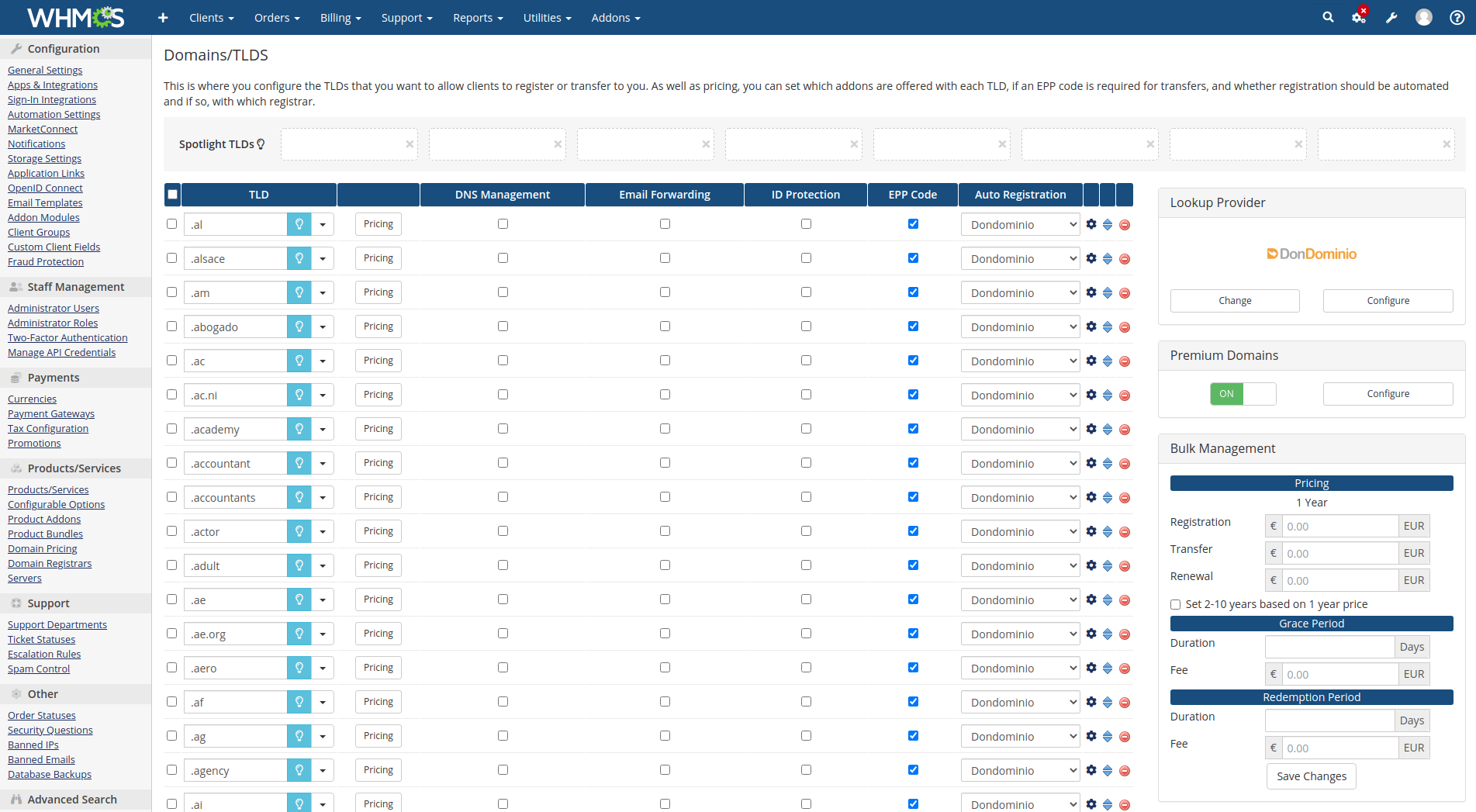
From this moment this TLD will use the MrDomain's module to register, transfer and renew domains. This process will be transpatent for the user.
If any errors happen during domain registration, transfer o renewal, the order
will remain as Pending. Click on the N pending orders link on top of WHMCS
administration
panel to see them.
You can retry the process by clickin on Accept order for each one of them.
If there are any further errors, you will find a description on the screen. If
the operation is successful the order will change to active status and the
domain will become active in WHMCS.
The module includes a domain sync service for WHMCS. This process is automatic, provided you have configured the Cron tasks for WHMCS, as explained on their documentation.
The sync service will update the status for domains that have transfer pending and the status (along with expiration date) for the rest of the domains in batches of 50. When all domains are updated, the process starts again from the first one.
This module adds additional services for customers, outside the ones provided on the administration panel.
Although WHMCS provides an option for this, it may conflict with the Modifications Lock in MrDomain. For this reason, the module includes a custom option to provide this service.
This option is in the client area and will appear as a new action on the sidebar,
under the Additional services block, as Whois Privacy.
Clicking on this option will bring a new screen with a single button that allows to enable or disable this service. The changes apply immediately through MrDomain's API.
Please note that not all TLDs allow Whois Privacy. Also, note that the behaviour of this button is configurable through the module settings. See the module configuration section for more information.
The module provides a system to perform domain availability lookups and domain suggestions through MrDomain.
To configure this feature, please, follow the insructions in Domain Suggestions Help and learn how to use it in Configure your domain lookup provider.