User manual for our WHMCS Addon and Modules
Version 2.2.0 - 28/07/2021
MrDomain
Download the ZIP from our Github repository.
Once downloaded, unzip it and you will end up with a folder named src.
Upload the contents of the folder inside your WHMCS root directory, usually /path/to/whmcs/ and accept and merge all the changes.
Note Although it is possible to install individual modules, we recommend having the Addon installed for the use of any of the modules.
To install a standalone module, download the ZIP from our Github repository. Once it's downloaded, unzip it and you should get a folder called src.
It is necessary to access the modules folder where you can see the Addon and the rest of the modules that we offer.
Copy the contents of the desired module folder into the src/modules/ folder of the WHMCS installation.
Once the folder is copied, access the WHMCS administration panel to activate it.
Please note that some modules like the Registrar Module need some configuration to work.
Visit its corresponding section to finish its configuration.
To update the Addon it is necessary to download the corresponding ZIP file from our Github repository as if it were a totally new installation.
Between these versions, it is not necessary to download the Addon ZIP.
If you go to the Addon management panel, you will see an option to perform the update automatically.
As of version 2.1.4 of the Addon, you will receive a notification in the Dashboard to make any update to it.
You will also be able to see a widget with information about the Addon version and the option to update it automatically.
To remove the addon, first go to Settings > Addon modules and locate DonDominio in the list.
Click on the Disable button.
All information stored in the database will be lost, except for the created TLDs and domains (and all associated settings).
To completely delete the addon from your WHMCS installation, go to /path/to/whmcs/modules/addons, locate a dondominio folder and delete it.
The addon and modules are available both in English and Spanish. It will automatically change depending on the language selected on your WHMCS administration panel. If you choose a different language from those two, the addon will default to English. For more information on language settings for WHMCS, check the documentation.
After the Addon installation, access the WHMCS administration panel and go to the addon configuration screen, on Settings > Addon modules.
Locate an addon named DonDominio Manager Addon and click on the Enable button.
Once activated, click on Configure and adjust the roles that will be able to use the Addon (usually, Full Administrator).
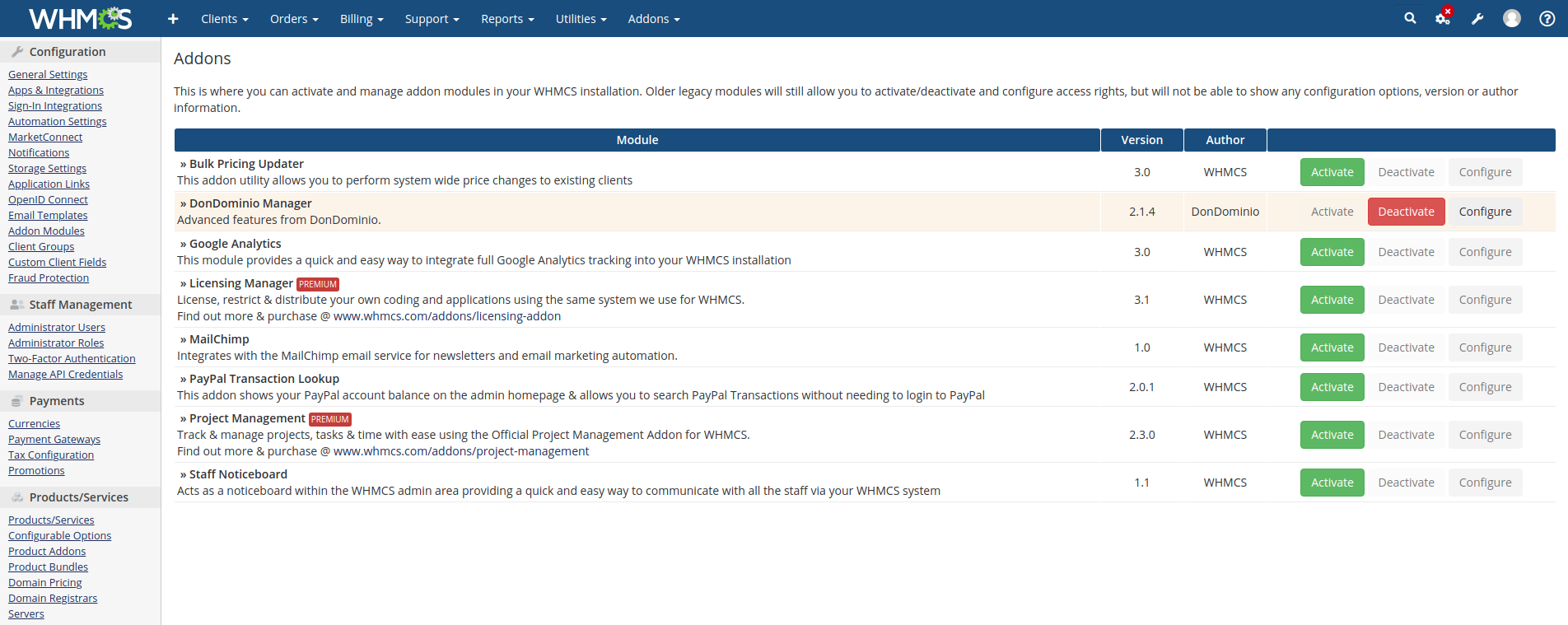
To start using the Addon, first it needs to be configured.
The minimum required configuration is your MrDomain API details (username and password).
To enter your API credentials, access Addons > DonDominio Manager Addon.
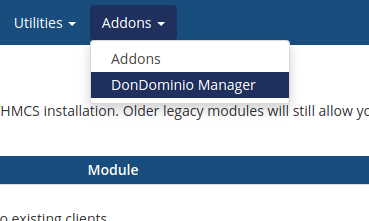
Since the configuration has not yet been entered, you will not be able to access any option until you provide this information.
Enter your MrDomain API username and password in the appropriate fields and then click Save Changes.
If the username and password are correct, the Addon will try to do an initial synchronization using the MrDomain API, an operation that may take a few minutes.
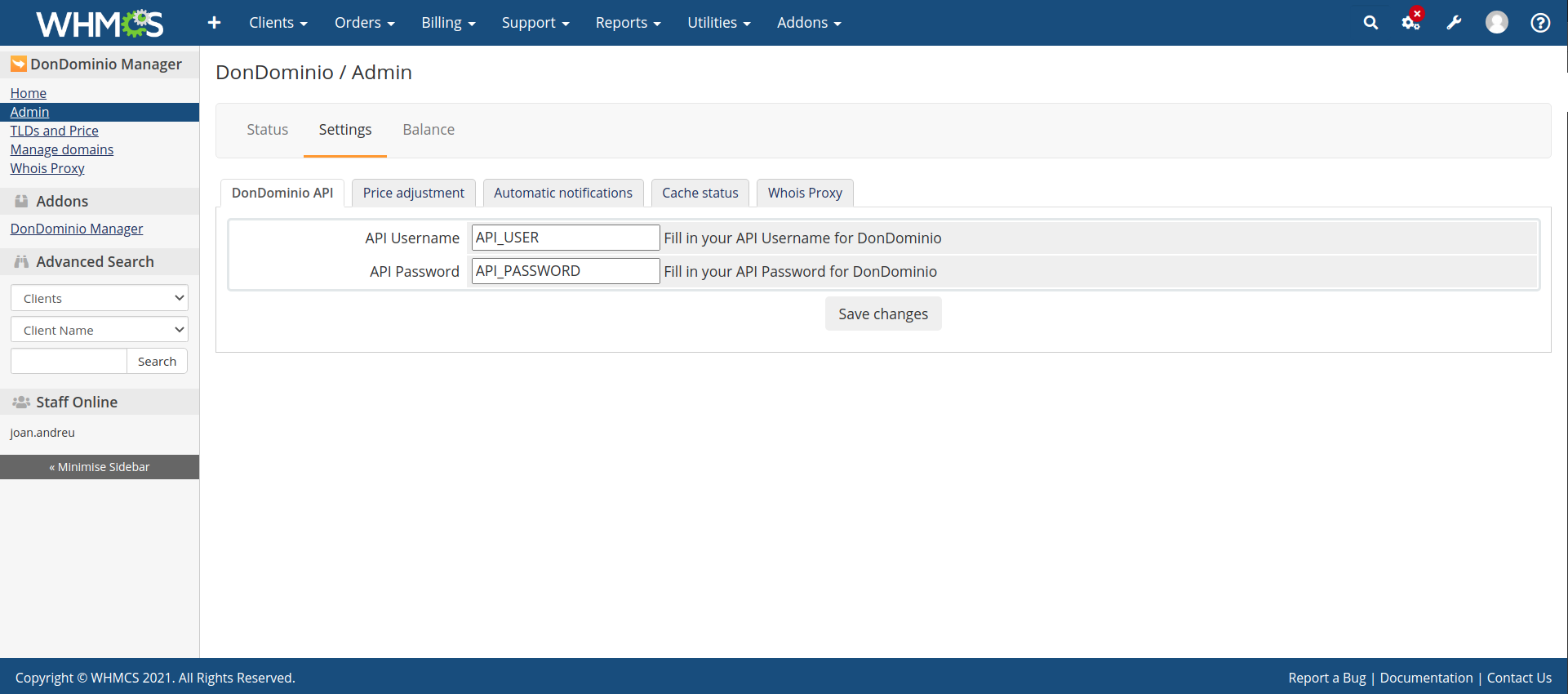
If later you want to modify the MrDomain API username or password that you provided at this point, you can do so from the configuration screen.
To install the Registrar Module, download the ZIP from our Github repository. Once
downloaded, unzip it and you will end up with a folder named src.
Upload the contents of the folder inside your WHMCS root directory, usually
/path/to/whmcs/ and accept and merge all the changes.
Once copied, access your administration panel and go to the registrar
configuration screen on Settings > Products/Services > Domain Registrars.
Locate an addon named DonDominio and click on Activate. Once activated,
click on the Configure button and enter the required information in order
to make the module work.
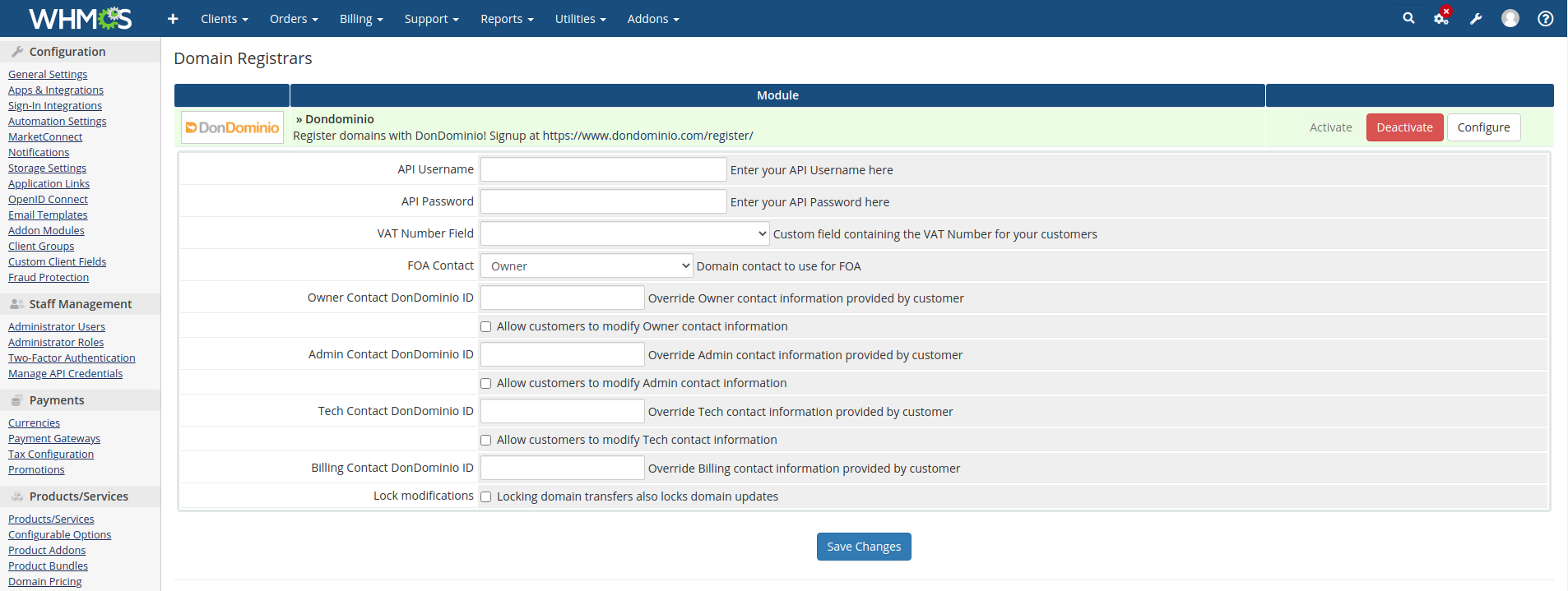
The available settings are the following ones:
| Campo | Valores | Descripción |
|---|---|---|
| API Username | Text | Your API Username |
| API Password | Text | Your API Password |
| VAT Number Field | Dropdown | The custom field that contents the VAT Number of your customers |
| Owner Contact DonDominio ID | Text | Owner contact's ID |
| Allow customers to modify Owner contact information | Yes/No | Allow customers to modify Owner contact information even if you have provided a Contact ID for it |
| Admin Contact DonDominio ID | Text | Admin contact's ID |
| Allow customers to modify Admin contact information | Yes/No | Allow customers to modify Admin contact information even if you have provided a Contact ID for it |
| Tech Contact DonDominio ID | Text | Tech contact's ID |
| Allow customers to modify Tech contact information | Yes/No | Allow customers to modify Tech contact information even if you have provided a Contact ID for it |
| Billing Contact DonDominio ID | Text | Billing contact's ID |
| Lock modifications | Yes/No | If enabled, locking transfers will also block domain modifications |
The MrDomain's API requires a VAT Number for each customer registering domains. This module includes a change on to how WHMCS handles these fields in order for it to work properly.
WHMCS 7.x and 8.x
You must copy the file
/path/to/whmcs/modules/registrars/dondominio/additionalfields.phpinto/path/to/whmcs/resources/domainsfolder.If this file existed previously, you must cancel the operation and you must add the TLD fields manually following the instructions here: WHMCS Additional Domain Fields.
If you are not sure how to proceed, please, contact our support team.
To have the translations of the recorder module, it will be necessary to copy the following files into the folder
/path/to/whmcs/lang/overrides:
/path/to/whmcs/modules/registrars/dondominio/lang/overrides/spanish.php/path/to/whmcs/modules/registrars/dondominio/lang/overrides/english.phpIf these files already exist, the content of DonDominio/MrDomain's translations must be copied to the end of the existing files.
Additionally, the module includes a system to get a custom field in the case that the method above does not work for any reason. This field will be added to the customer data and it's required on renewals and other operations.
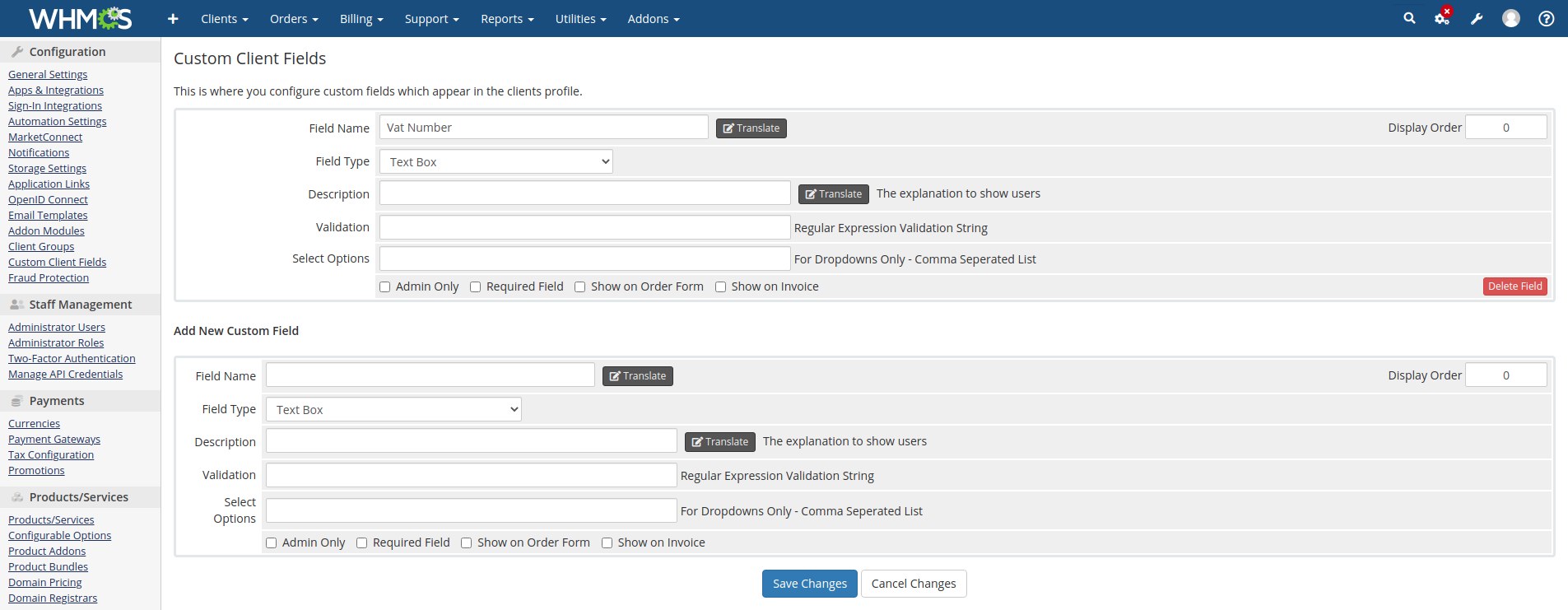
To add this field, access your administrator panel and then click on Settings >
Custom fields. On the form, add the following data:
VAT NumberThe rest of the fields can be left blank. Also, check the Required field and
Show on the order form boxes.
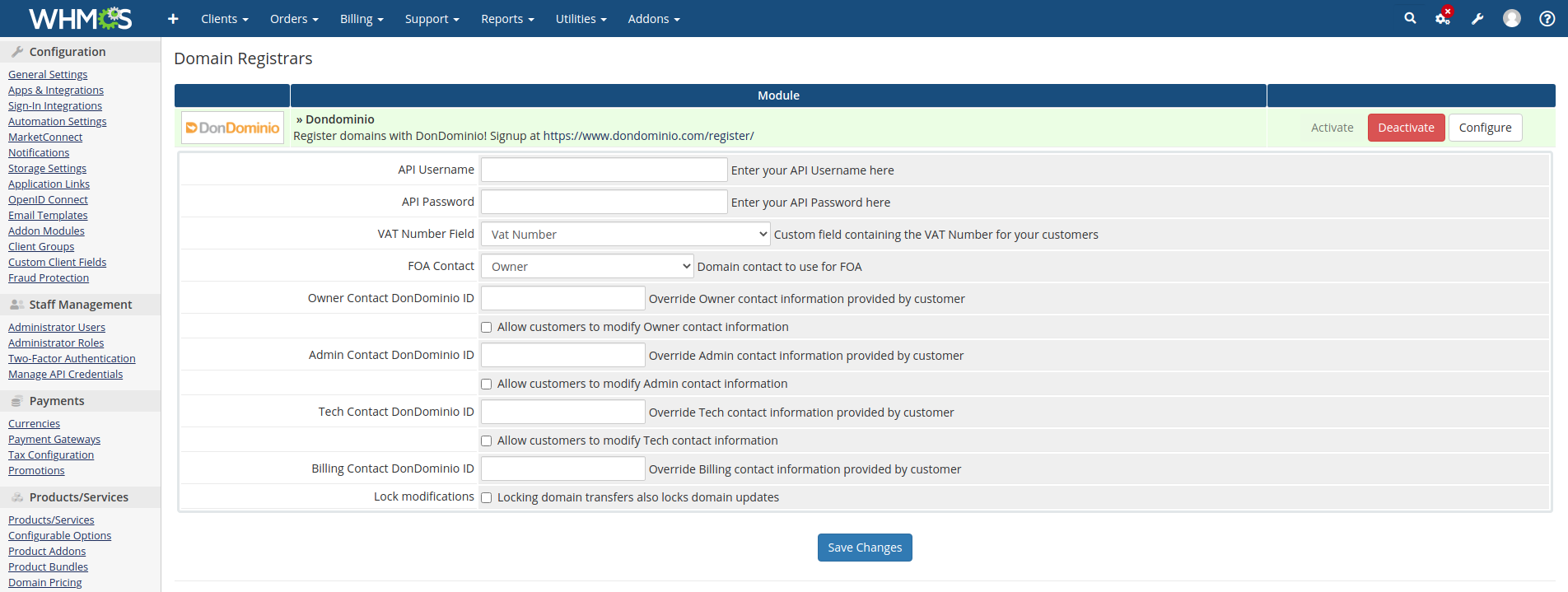
Check the Configuration section for more details about the module configuration fields.
To install the module, download the corresponding ZIP file from our
Github repository. Once it's downloaded, unzip it and you should
get a folder called src. Copy the contents of this folder to the WHMCS root directory, normally
/path/to/whmcs/ and accept all changes.
With these steps, the provisioning module will be installed in our application
Important
The SSL certificate provisioning module needs the Management Addon for its correct operation. You can see information about its installation here
All notable changes to this project will be documented in this section.
v2.2.2 - 2022-12-12
Changed
v2.2.1 - 2021-09-07
Changed
v2.2.1 - 2021-09-06
Fixed
v2.2.0 - 2021-07-27
Added
v2.1.7 - 2021-07-07
Fixed
v2.1.6 - 2021-07-06
Fixed
v2.1.5 - 2021-06-1
Changed
Fixed
v2.1.4 - 2021-04-22
Changed
Fixed
v2.1.3 - 2021-04-06
Changed
v2.1.2 - 2021-03-17
Fixed
Changed
v2.1.1 - 2021-02-26
Fixed
v2.1.0 - 2021-02-23
Changed
v2.0.5 - 2021-02-22
Fixed
v2.0.4 - 2021-02-22
Fixed
v2.0.3 - 2021-02-19
Fixed
v2.0.2 - 2021-02-19
Fixed
v2.0.1 - 2021-02-11
This release is based on the proposed changes in WHMCS 8 Upgrade Docs and fixes the Laravel upgrade issues (plugand get methods).
Fixed
v2.0.0 - 2021-01-31
This is a major release of the Dondominio - WHMCS Modules Integration. We have analyzed and verified all the functionality from scratch to make a better, faster, and more maintainable product. We have developed all the functionalities in order to make it 100% compatible with WHMCS 7 and 8 as well as we updated it with the new good practices that WHMCS 7 developer guide introduces.
From Dondominio Team, we are very proud to announce Dondominio - WHMCS Modules Integration 2.0.
Added
Fixed
mysql_ functions.select_query, update_query, insert_query, full_query functions.Changed
/includes folder).