User Manual for FossBilling Registrar Plugin
MrDomain
This is the user manual for the FossBilling Registration Plugin from MrDomain.
This plugin adds the ability to FossBilling to register, transfer and renew domains through the MrDomain API. It also adds the ability to manage Nameservers and contacts directly from FossBilling.
The MrDomain FossBilling plugin uses the MrDomain API to work. You need to have an active API account to use this Addon.
To activate the plugin you will need an API Username and a API user password that will have been previously provided by the team support of MrDomain. For more information about the MrDomain API, see the corresponding documentation.
To install the plugin, download the corresponding ZIP file from our
Github repository. Once downloaded, unzip it and you should get a
folder named dondomain. Drag the library folder into the folder
FossBilling root and accept all changes, once copied, check that
there is the folder /library/Registrar/Adapter/DonDominio/ and the file
/library/Registrar/Adapter/DonDominio.php
Once uploaded, access the FossBilling administration panel and click on System > Domain Registration.
Click on New domain register and install the MrDomain plugin
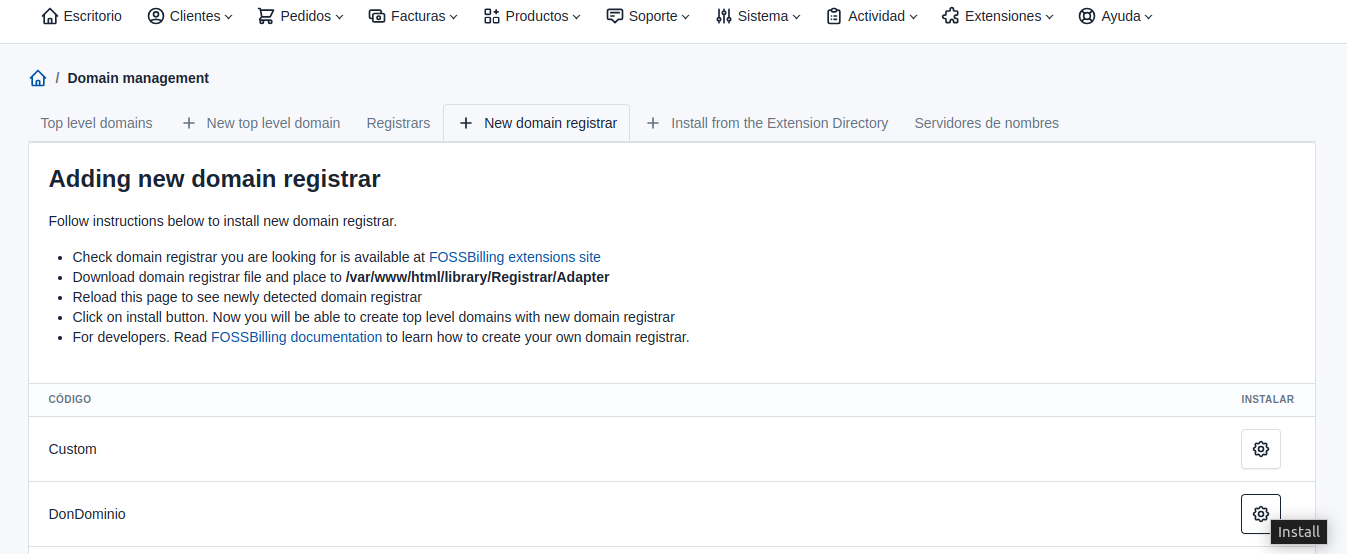
Once installed, click on Registrars, search for DonDomain in the list and click
on the edit button to access the plugin configuration screen.
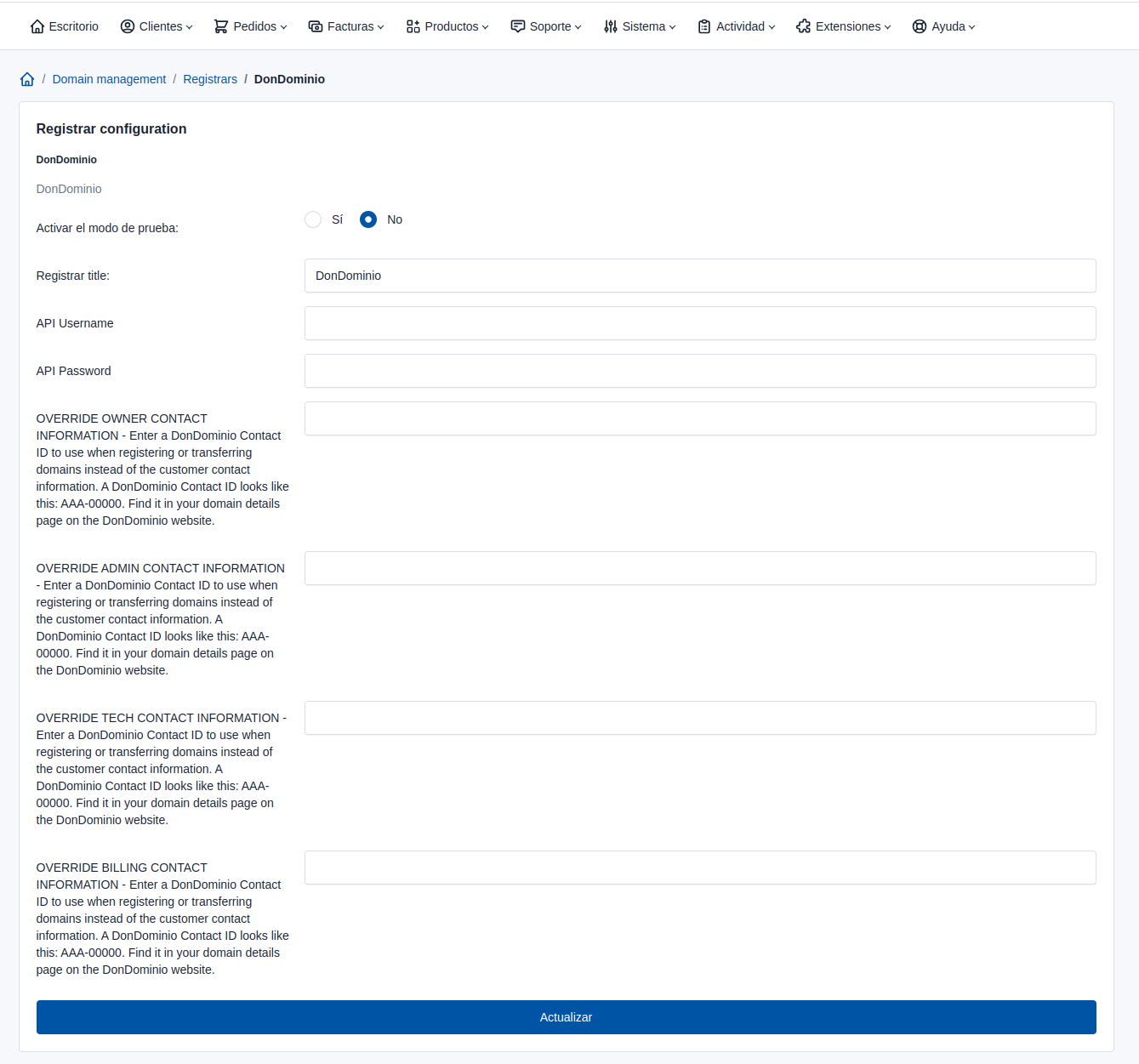
On this screen you will find several options, including the following:
Enable test mode: Make sure it is set to No. API USERNAME: Enter your API user. API PASSWORD: Enter your API password.
After those fields you'll find 5 more. You can use them to overwrite contact information provided by your customers. Enter a MrDomain Contact ID in each corresponding field you want to overwrite. The Plugin will use information from that Contact ID for all registrations and transfers instead of the typed information. If you want your customers to be able to edit the information you provided later, check the corresponding checkbox. If not, they won't be able to modify the contact information provided by you.
To use the MrDomain plugin select a TLD in Top level domains or
create one again in New top level domain and select DonDomain as the registrar
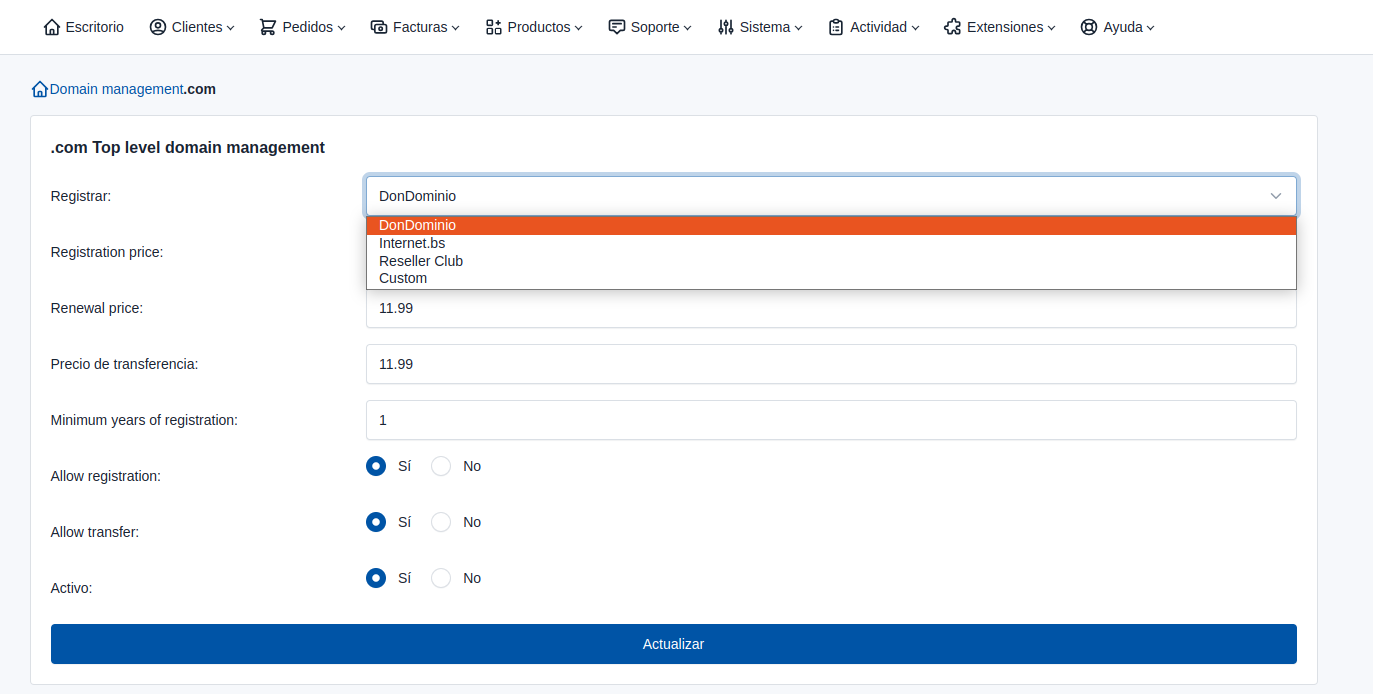
Some TLDs require additional fields to register domains. To add
these fields to FossBilling, you must add HTML code to the order form
from FossBilling, which you can find in the directory
/path/to/fossbilling/modules/Servicedomain/html_client/mod_servicedomain_order_form.html.twig.
There is more in the MrDomain API documentation. information about which fields need to be added. Fields must be added with the same name that appears in the documentation.
The plugin will collect these fields automatically when creating domains.
For the plugin to work correctly, the nameservers must be configured in Nameservers
by default, so that if the client does not indicate their own, the predefined ones are used.
For customers to use your information as a domain contact, they will need to set up your Passport number
so that this can be used as an identification number.