Find the right domain instantly with our searching tools
In MrDomain we have multiple tools for searching and registering your favorite domains in a matter of seconds.
The searching bookmark will allow you to have a bookmark in your browser favourites bar, you only will have to click and write the domain you are interested on, and we'll take care of your search.
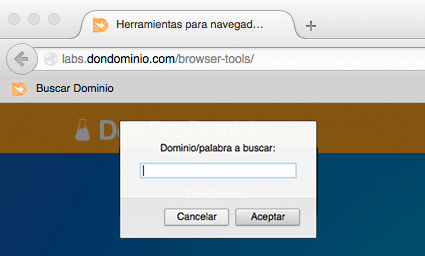
Installation instructions You only need to drag&drop the following button to the bookmark bar:
Manual installation: Create a new bookmark in your browser and on the URL field put the following code:
javascript:(function() { var lookUp = ''; var urlBase = "https://www.mrdomain.com/buscar/?domain=";lookUp = document.getSelection(); if(lookUp=='' || lookUp==null) { lookUp = prompt("Domain/word to search:",''); } if(lookUp!='' && lookUp!=null){ document.location.href = urlBase + encodeURIComponent(lookUp); } })();
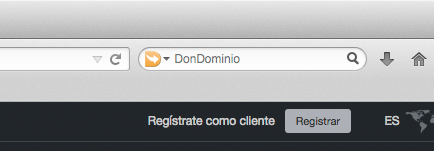
Somw browsers will allow you to install searchbars directly in the browser, use this option to integrate the search in your web browser.
The MrDomain widget allows you to search from the desktop of your Mac with a super-fast response velocity. It also shows Whois requests and adapts to the size of your screen. Being such a simple tool, it's awesome.
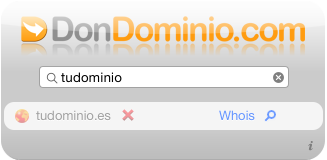
Aside from searching, it shows whois
We hope that whenever you find the right domain it is still not registered by anyone, but in case it is, you'll see who was faster and how to get in touch with.
Remember your favorite extensions
When you install the widget it will search for some extensions, but we know that your preferences may vary from ours. Because of that, you can store your own extension list.
Search a specific extension, even faster
¿Why to search in all extensions if you are really interested in a specific one? Write the domain and the extension to search even between the once that are not included in your favorites list.
Detailed errors for the once that resist
In some cases, the domain you are looking for cannot be registered. A simple click on the error and it will display why you can't buy it.
The MrDomain gadget allows you to search from the desktop of your PC with a super-fast response velocity. It also shows Whois requests and adapts to the size of your screen. Being such a simple tool, it's awesome.
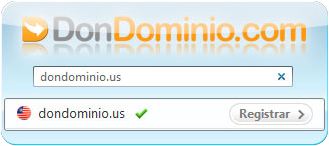
Search for domains, also find whois
We hope that whenever you find the right domain it is still not registered by anyone, but in case it is, you'll see who was faster and how to get in touch with.
Remember your favorite extensions
When you install the widget it will search for some extensions, but we know that your preferences may vary from ours. Because of that, you can store your own extension list.
Search a specific extension, even faster
¿Why to search in all extensions if you are really interested in a specific one? Write the domain and the extension to search even between the once that are not included in your favorites list.
Detailed errors for the once that resist
In some cases, the domain you are looking for cannot be registered. A simple click on the error and it will display why you can't buy it.