To use MrDomain's API first you need access credentials (API username and password). Follow these instructions to get them:
The first step is to request access to the API. This process includes a manual verification from our support team to ensure quality and security.
To request API access, go to the API information page
and click on Request access. On the next screen, read the terms and conditions and all related
contracts, check the I have read and accept the terms of contracts checkbox and click on
Send request.
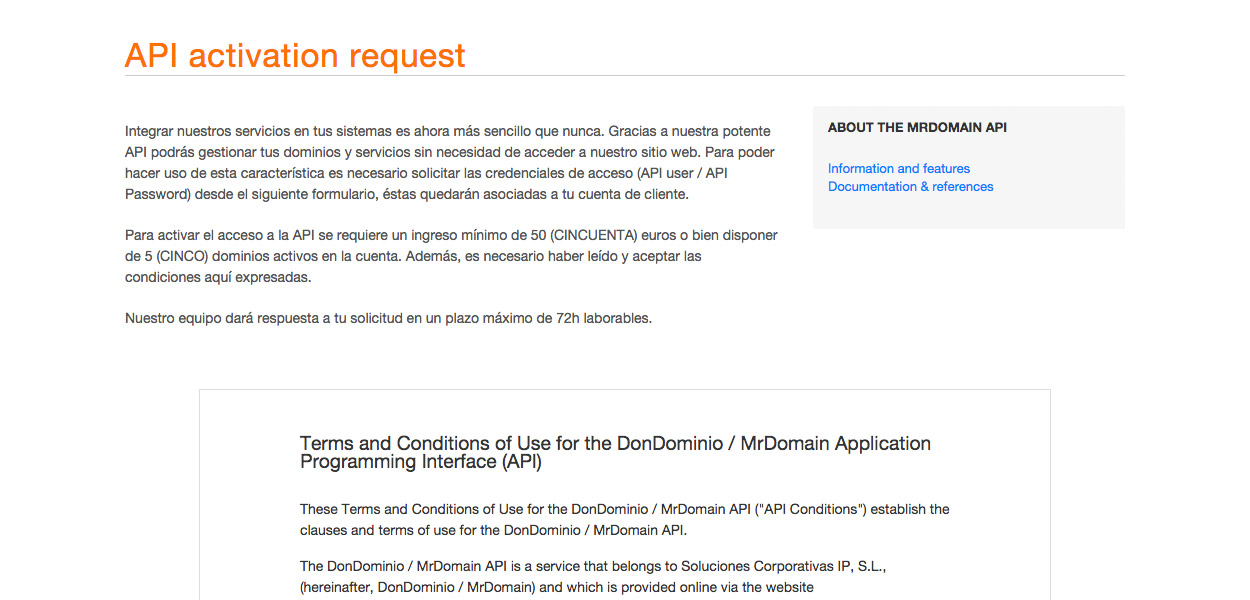
MrDomain's team will review your request and answer you within 72 hours. Once your API account is activated, you will receive an username and a password. Keep secure this information, and remember that anyone using them can act on your behalf on MrDomain.
Once you have API access enabled, you will need to provide up to two IP address from where you will be making requests to our API. API access is restricted to those 2 IP addresses, and any other request coming from anywhere else will be ignored.
To configure your IP addresses, go to your administration panel, login with your usual username and password, and then click on your name on the top right corner.
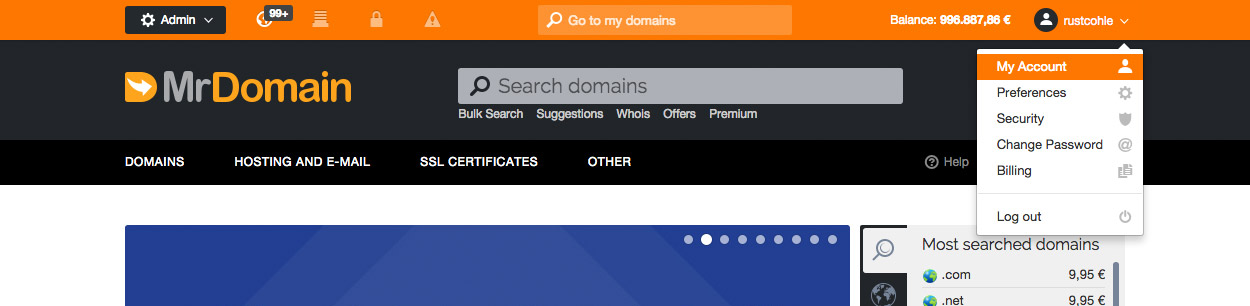
On the popup menu, click on My account.
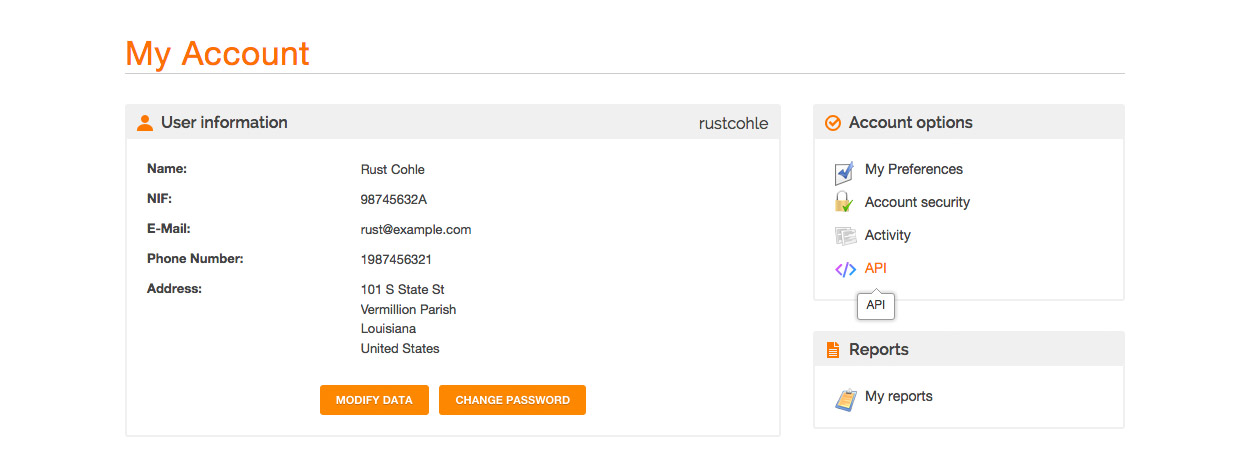
On My account, locate a link named API on the right sidebar and click on it.
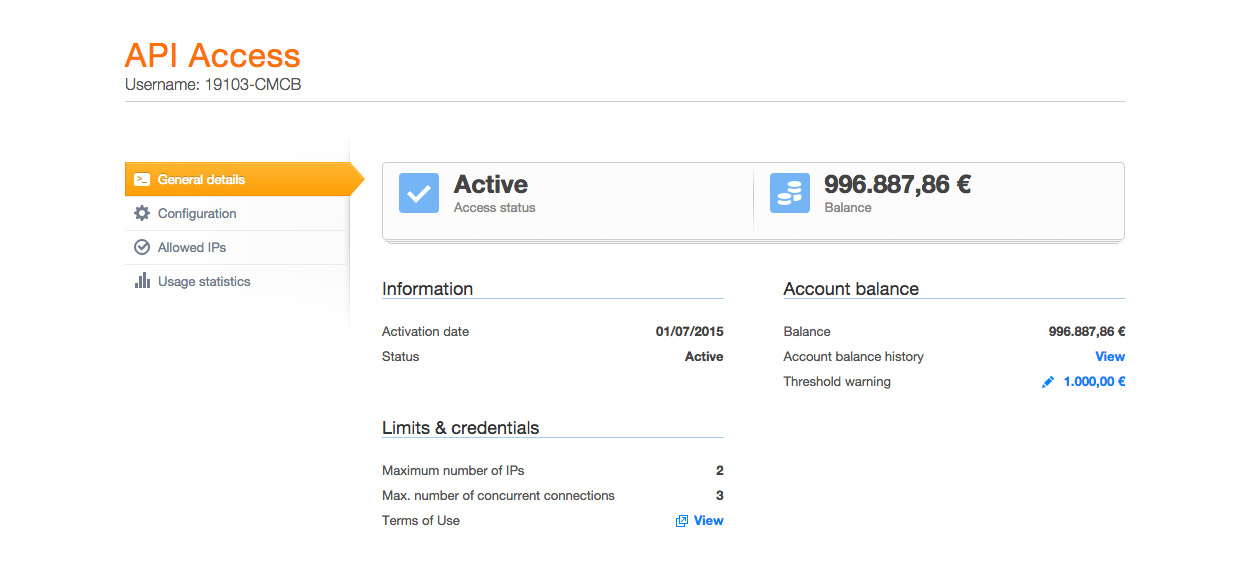
On this screen, click on Allowed IPs on the left menu.
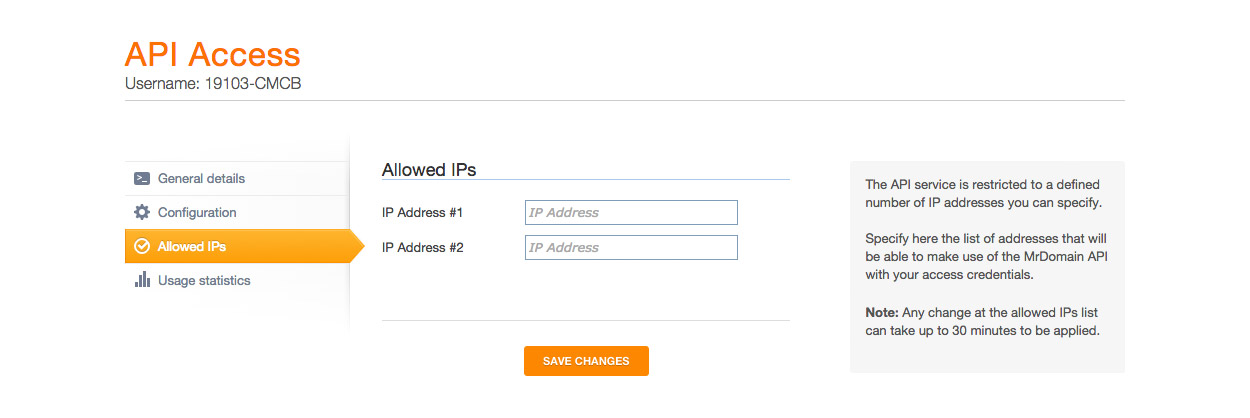
In the IP Address #1 field enter the main IP you will be using to make requests to the API. If
you're going to make requests from a webserver, this should be that web server IP address. In any
other case, this IP will be always the IP of the machine hosting the application using the API.
You can enter a second IP, if you need to, on the IP Address #2 field.
Once finished, click on Save changes and the API will be ready to be used.
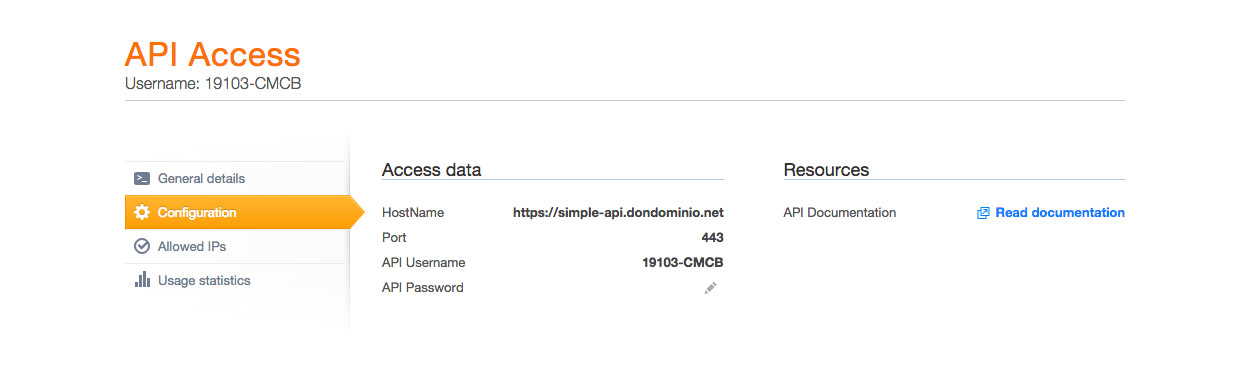
To see your access credentials (required to use the API), click on Settings on the left menu.
Here you'll see the access URL, the port you need to use, and your username. You can also
change your password, but it's never displayed.
On the left side you'll find a link to the API online documentation.

Here you can also see your analytics based on the requests you've made, including graphs and
error logs. Click on Usage analytics on the left sidebar to access this information.